Learn how to do private chat with your friend using command prompt at windows PC.
Follow my steps to chat with your friend:
- Ask your friend's IP address with whom you want to chat.
- Open the notepad in your PC.
- Copy the code below and paste into the Notepad.
- @echo off
:A
Cls
echo MESSENGER
set /p n=User:
set /p m=Message:
net send %n% %m%
Pause
Goto A
- And save this as "Messenger.bat".
- Now close the notepad.
- Now run the file you saved (Messenger.bat).
- Now enter your friend's IP and then message/text and hit Enter.
- Now the message will sent to your friend PC's. And a popup window will open in your friend PC's with your message. He/She can reply your message, and Start Chatting
--------------------------------------------------------------------------------------------------------------------------
Hope you learnt....
If you have any doubt related tech plzz comment down...




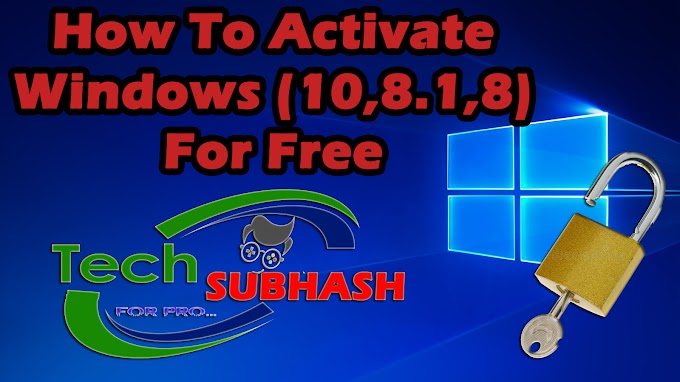


4 Comments
Awesome Post. Thanks for share with us.
ReplyDeleteCommand Prompt Tricks In Hindi
Thanks buddy....
DeletePrivate Chat With Friends Using Command Prompt >>>>> Download Now
Delete>>>>> Download Full
Private Chat With Friends Using Command Prompt >>>>> Download LINK
>>>>> Download Now
Private Chat With Friends Using Command Prompt >>>>> Download Full
>>>>> Download LINK oP
Private Chat With Friends Using Command Prompt >>>>> Download Now
ReplyDelete>>>>> Download Full
Private Chat With Friends Using Command Prompt >>>>> Download LINK
>>>>> Download Now
Private Chat With Friends Using Command Prompt >>>>> Download Full
>>>>> Download LINK tw