Learn how to show the WiFi passwords which is at-least connected once in your Windows PC.
Follow the steps below to show your WiFi's passwords:
- Open the command prompt (press "win+r" hit enter then type "cmd" and again hit enter).
- Type "netsh wlan show profile" and hit enter.
- Now you an see the lists of WiFi's SSID which is connected atleast once in your PC.
- Type "netsh wlan show profile SSID_Name" and hit Enter (where SSID name mean the name of SSID of WiFi from lists).
- Now type "netsh wlan show profile SSID_Name key=clear" and hit enter. and your WiFi password will show as below
--------------------------------------------------------------------------------------------------------------------------
Hope you learned...
If you have to any kind of issue associated with it plzz comment down...






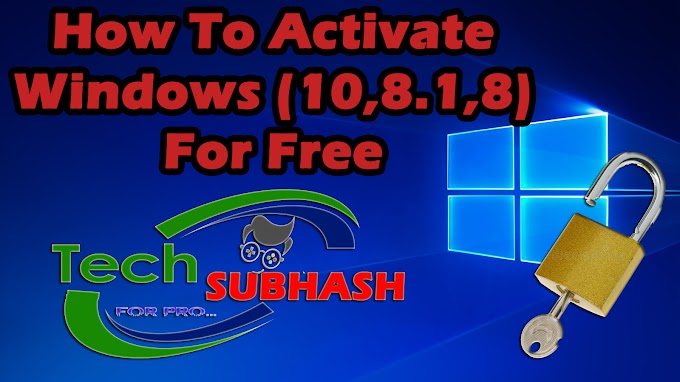

0 Comments