In this tutorial i'll show you how can you install and run window's (.exe) software in Linux.
Lets get Started:
In order to install window's software in linux, You have to install a application in Linux named "Wine".
| What is Wine? Wine is an emulator of Linux OS which helps to run window's softwares in Linux PCs. |
Installation process of "wine" in Linux:
- Open the terminal and switch to superuser mode by setting command "sudo su" and hit Enter and type root password and again hit Enter.
- Type "dpkg --add-architecture i386" and hit Enter.
- Type "apt-get update" and hit Enter.
- Type "apt-get install wine" and hit Enter.
- Type "apt-get install winetricks" and hit Enter.
- Type "apt-get install wine-devlopment" and hit Enter.
- Type "apt-get install wine32" and hit Enter.
Now the Wine is successfully installed into your PC. You can launch wine by setting comman "winecfg" in your Terminal.
Now installation process of Window's software in Linux through Wine:
- Open the terminal
- Choose the directory where you downloaded that window's software (.exe) file. Eg: "cd /downloads"
- Print the lists of files of the choosed directory, By typing command "ls" and hi Enter in terminal
- Copy the (.exe) file name from lists you printed, which you want to install in your Linux Pc.
- Type command "wine and paste-the-copied-filename" and hit Enter
- Now a popup window of that software will open, which you want to install.
- Now you can graphically install that Software in your Linux PC.
Hope I cleared your doubts..... If anything gonna wrong, Plzz comment down....
--------------------------------------------------------------------------------------------------
Thanks for being here...




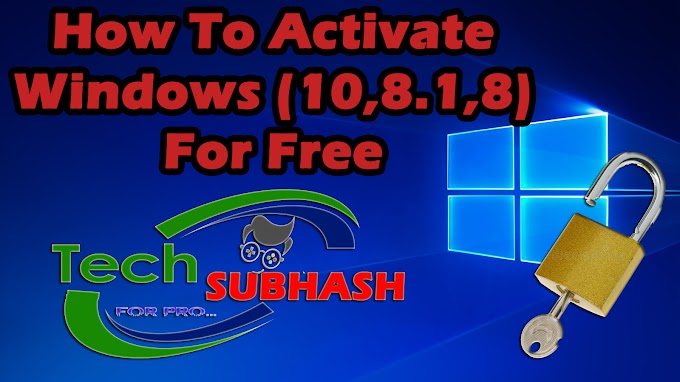


0 Comments